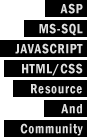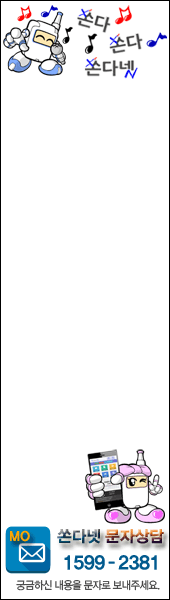BOARD
안녕하세요. 또 이렇게 도움을;;
추가 삭제는 저번에 알려주셔서 또 다른 테이블에 응용하여 이렇게 만들었는데, 위로이동 아래로 이동..
이것도 자바스크립틑로 따로 제작이 되는지요. 된다면 소스좀 부탁드립니다 ㅠ 정말 죄송해용~
js부분
<script language="javascript">
function addItem()
{
var lo_table = document.getElementById("TblAttach"); //TblAttach은 추가될 tr이 들어갈 테이블 lo_table로 명명.
var row_index = lo_table.rows.length; //테이블(TR) row 행 개수는 row_index 명명.
var newTr = lo_table.insertRow(row_index); //insertRow(); 이미 존재하는 테이블에 row(tr)추가.
newTr.idName = "newTr" + row_index;
newTr.className = "conTR";
newTr.height = "40";
newTd=newTr.insertCell(0);
newTd.align = "center";
newTd.innerHTML= "<input readonly name='cName' type='text' class='formbox2' style='width:120px;' value='"+ document.getElementById("selName").value +"'>"; //회사명
newTd=newTr.insertCell(1);
newTd.align = "center";
newTd.innerHTML= "<input readonly name='cInDate' type='text' class='formbox2' style='width:55px;' maxlength='6' value='"+ document.getElementById("selInDate").value +"'>"; //입사년월
newTd=newTr.insertCell(2);
newTd.align = "center";
newTd.innerHTML= "<input readonly name='cOutDate' type='text' class='formbox2' style='width:55px;' maxlength='6' value='"+ document.getElementById("selInDate").value +"'>"; //퇴사년월
newTd=newTr.insertCell(3);
newTd.align = "center";
newTd.innerHTML= "<input readonly name='cPosition' type='text' class='formbox2' style='width:45px;' value='"+ document.getElementById("selPosition").value +"'>"; //직위
newTd=newTr.insertCell(4);
newTd.align = "center";
newTd.innerHTML= "<input readonly name='cDuty' type='text' class='formbox2' style='width:70px;' value='"+ document.getElementById("selDuty").value +"'>"; //담당업무
newTd=newTr.insertCell(5);
newTd.align = "center";
newTd.innerHTML= "<input readonly name='cAmount' type='text' class='formbox2' style='width:55px;' value='"+ document.getElementById("selAmount").value +"'>"; //연봉
newTd=newTr.insertCell(6);
newTd.align = "center";
newTd.innerHTML= "<input readonly name='cReason' type='text' class='formbox2' style='width:50px;' value='"+ document.getElementById("selReason").value +"'>"; //퇴직사유
newTd=newTr.insertCell(7);
newTd.align = "center"; //★★★★위로이동, 아래로이동 버튼이 매 tr마다 있습니다.★★★★
newTd.innerHTML= '<img src="/images/btn/up.gif" alt="위로 이동"><img src="/images/btn/down.gif" alt="아래로 이동"><img src="/images/btn/x.gif" alt="삭제" style="margin-left:3px;" onClick="delItem(\'newTr'+ row_index +'\')" onMouseOver="this.style.cursor=\'pointer\'" >';//퇴직사유
}
// ★★★동적으로 추가한 행 삭제 ★★★
function delItem(row_index)
{
var lo_table = document.getElementById("TblAttach");
for (i = 0; i < lo_table.rows.length; i++)
{
if (row_index == lo_table.rows[i].idName)
lo_table.deleteRow(i);
}
alert(row_index);
//lo_table.deleteRow(document.getElementById(row_index));
}
</script>
html+asp 부분
<!-- 경력사항 입력필드 시작 (table 따로 빼냄) -->
<span style="width:550px; vertical-align:top; padding-top:0px;">
<table cellpadding=5 cellspacing=0 width=620 id="TrAdd" class="AppliForm_Tb" border="1" bordercolor="#dadada" style="margin-bottom:10px;">
<colgroup>
<col width=130 />
<col width=60 />
<col width=60 />
<col width=50 />
<col width=70 />
<col width=60 />
<col width=50 />
<col />
</colgroup>
<!-- 옮긴 tr 시작 -->
<tr class="conTR" height=40>
<td class="con1"><input id="selName" name="cName" type="text" class="formbox" style="width:120px;"></td>//회사명
<td><input id="selInDate" name="cInDate" type="text" class="formbox" style="width:55px;" maxlength=6></td>//입사년월
<td><input id="selOutDate" name="cOutDate" type="text" class="formbox" style="width:55px;" maxlength=6></td>//퇴사년월
<td><input id="selPosition" name="cPosition" type="text" class="formbox" style="width:45px;"></td>//직위
<td><input id="selDuty" name="cDuty" type="text" class="formbox" style="width:70px;"></td>//담당업무
<td><input id="selAmount" name="cAmount" type="text" class="formbox" style="width:55px;"></td>//연봉
<td><input id="selReason" name="cReason" type="text" class="formbox" style="width:50px;"></td>//퇴직사유 <td></td>
</tr>
<!-- 옮긴 tr 끝 -->
</table>
</span>
<!-- 경력사항 입력필드 끝 (table 따로 빼냄) -->